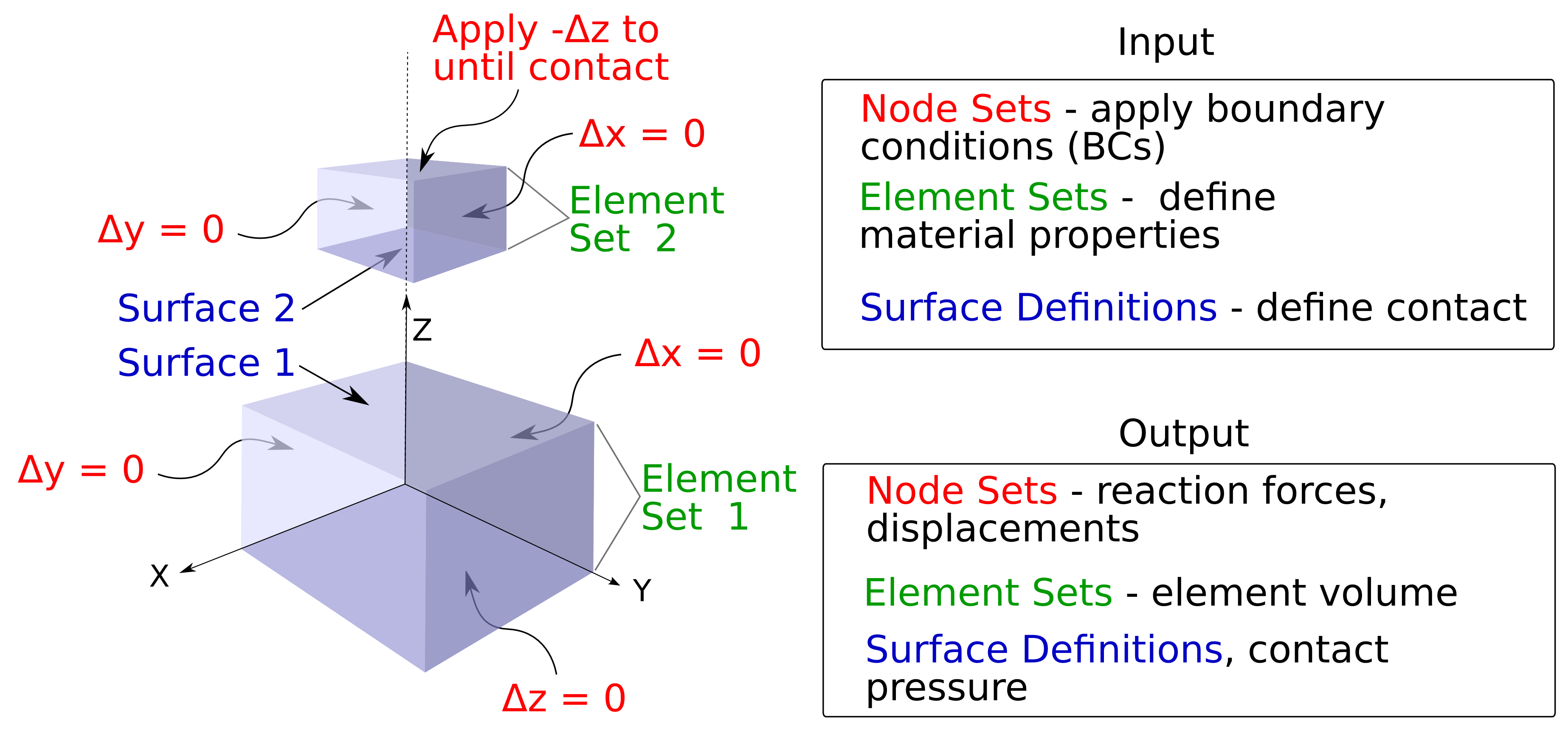Specifications
Description
The ability to define node, element, or surface sets could add convenience to both the pre- as well as post-processing of FEBio analyses. Often, models are made up of multiple components while the output(s) of interest may be limited to a specific component, or an even smaller region of interest. In terms of pre-processing, element sets could be used to assign material properties or request specific types of output for a given region. For post-processing, instead of searching across all elements (or nodes) in a model, and cross-referencing for specific element numbers, one could simply extract the region of interest by name.
Test Problem
To illustrate the use of element, node, and face sets a test problem will be constructed to solve for contact between two blocks:
- Geometry/Mesh: bottom block (prismatic with any desirable width, height, and thickness); top block (prismatic with any desirable width, height, and thickness)
- Material model: bottom block (any desirable constitutive model and parameter values); top block (any desirable constitutive model and parameter values)
- Contact: frictionless, between top surface of bottom block and the bottom surface of top block
- Boundary conditions: quarter symmetry, bottom block constrained at the bottom, a ramp displacement prescribed to the top of the top block.
- Sets:
- Element sets
- es_bb: all elements in bottom block
- es_tb: all elements in top block
- Node sets
- Element sets
- ns_bx: all nodes at x = 0 plane of bottom block
- ns_by: all nodes at y = 0 plane of bottom block
- ns_bz: all nodes at z = 0 plane of bottom block
- ns_tx: all nodes at x = 0 plane of top block
- ns_ty: all nodes at y = 0 plane of top block
- ns_tz: all nodes at top plane of top block
- Note that node sets have overlapping nodes laying on x, y, and z axes.
- Face sets
- fs_b: all faces at top surface of bottom block
- fs_t: all faces at bottom surface of top block
- Use of sets for model input
![]() Edit conflict - other version:
Edit conflict - other version:
- The goal is to define model parameters in FEBio input file by referring to set names.
- Assignment of material properties to
- es_bb
- es_tb
- Assignment of boundary conditions to
- ns_bx
- ns_by
- ns_bz
- ns_tx
- ns_ty
- ns_tz
- Assignment of contact interaction between
- fs_b
- fs_t
- Use of sets for model output
- The goal is to extract simulation results from FEBio xplt file by referring to set names.
- Extraction of volume at deformed states for
- es_bb
- es_tb
- Extraction of reaction forces for
- ns_bx
- ns_by
- ns_bz
- ns_tx
- ns_ty
- ns_tz
- Extraction of contact pressures for
- fs_b
- fs_t
Estimated Completion
September, 2014
Progress
As part of the release of FEBio2 a new file format for the input files is planned. This new format defines the Geometry in terms of named element sets, where an element set groups elements of the same type and material. Multiple named element sets can be defined. The structure is very similar to the Abaqus format in terms of element definitions. For example:
<Elements type="hex8" mat="1" name="Part01"> <elem id="1">1,2,3,4,5,6,7,8</elem> <elem id="2">9,10,11,12,13,14,15,16</elem> </Elements> <Elements type="quad4" mat="2" name="Part02"> <elem id="3">17,18,19,20</elem> </Elements>
A similar structure can be added for surfaces and node sets. A specific case study might be helpful in determining the specifics of this capability.
-- aerdemir 2013-12-20 09:20:59 This is great initiative. Will it be possible to add the same element(node/surface) to different sets? Will set information be available in the output file? We will provide a test problem.
I've implemented support for surfaces in the new FEBio file format. Users defines surfaces in the Geometry section of the input file. These surfaces can be used in the contact and surface_load sections of the input file to define the contacting or loaded surfaces. For example:
<Geometry>
<Elements type="hex8" name="Part01">
...
</Elements>
<Surface name="surface01">
<quad4 id="1">1,2,3,4</quad4>
...
</Surface>
<Surface name="surface02">
<quad4 id="1">1,2,3,4</quad4>
...
</Surface>
</Geometry>
<Contact>
<contact type="sliding_with_gaps">
<laugon>0</laugon>
<penalty>1</penalty>
<surface type="master" set="surface01"/>
<surface type="slave" set="surface02"/>
</contact>
</Contact>This example defines two surfaces through the "surface" elements. Each surface defines a name which will be used to reference back to this surface. In the contact definition the master and slave surfaces are then defined using the "set" attribute which references the previously defined surfaces using the name.
A similar capability was added for node sets. A user can now define a node set in the Geometry section and then use this node set in the fix and prescribe boundary conditions.
<Geometry>
<NodeSet name="nodeset1">1:100:5,101,102,103,120:130</NodeSet>
</Geometry>
<Boundary>
<fix bc="x" set="nodeset1"/>
</Boundary>The following example implements the test problem using the set definitions sets01.feb .
-- belgiansteve 2014-06-04 16:49:31 Support for exporting surfaces was added to PreView. In version 1.14 you can name the surfaces for boundary loads and contact definitions. When the surfaces are named, PreView will create a surface section for each named surface in the output file and only puts a reference to the surface in the load or contact definition (as in the examples above).
-- belgiansteve 2014-06-25 17:00:32 The FEBio plotfile format now stores the names of all sets, including node sets, surfaces and parts as they are defined in the FEBio input file. It now also includes the node list for all user-defined node sets. Preliminary support was added to PostView for reading the node sets and the set names. Custom file parsers can now use this information to extract data specific to a certain set from the plot file. For domains and surfaces, data can be extracted directly for a given set and state (i.e. time step). Nodal values are still stored for all nodes, but by extracting the node set list, it should be easy to figure out the values just for the nodes belonging to that specific node set.
-- belgiansteve 2014-11-26 17:33:02 I decided to modify the definition of node sets. Instead of defining the node list as the value of the NodeSet element, users must now define a node tag for each node of the node list. The problem was that supporting a potentially very large xml value turned out to be challenging and would have required rewriting some of the xml parsing routines. The new format fits nicely within the current framework. The added advantage is that this new format for the node sets is more consistent with how the other sets (surface, part) are defined and how the node sets are defined through boundary conditions. As an example, here is the "old" format
<NodeSet name="set01">1,2,3</NodeSet>
- and the "new" format:
<NodeSet name="set01">
<node id="1"/>
<node id="2"/>
<node id="3"/>
</NodeSet>Since the format specs of the 2.0 file format have already been released, for the time being FEBio will support both formats, both the new format is obviously the preferred one. PreView will only write the newer format. The user's manual has been updated to reflect this change and the example file above has also been modified to the new format.